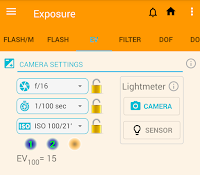To receive access to this new feature early, consider subscribing to our beta program now.
Please let us know your experience with Photoxor Toolkit. Your feedback will help us to continue improvements.
As always, if you haven't installed the App - it is free - please go to Google Play and download:
How does it work?
An important note for users of older Android devices: The 3-dimensional presentation is supported from API 24 (Android 7.0, Nougat) only.
Open the Ephemeris screen. At the bottom of the compass rose you'll find a new 2D / 3D switch. Click for 3D. The first time, the download of the 3D feature will be started. You might see a confirmation dialog to acknowledge the download. Once downloaded and installed, the 3-dimensional compass is ready to use!
Another note: Please make sure you have Internet access enabled for download, and consider download costs. The package is quite large.