
We identified a problem when using definition lists. The app crashes whenever you try to add a new entry to an empty list.
The problem will be fixed in the next version.
As this particular crash only occurs with an empty list, in the interim we would like to offer the following workaround:
Load an entry into the list by either resetting to default values or importing saved values.
In case of an empty list (this example is for Lenses, but works the same for Cameras, ...):
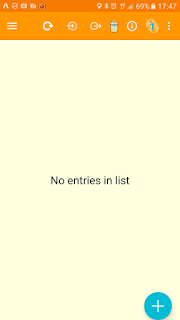
On the toolbar at the top find the "Reset" icon and press:

This will ask to reset all definitions. Please confirm this dialog with "OK".
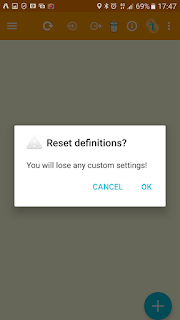
All original definitions (here lenses) will be restored. For us the important thing is to restore to a non-empty list.
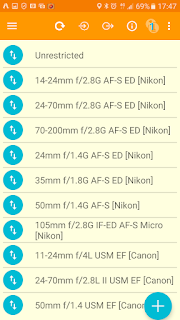
Now delete all entries (swipe to left), except for one.
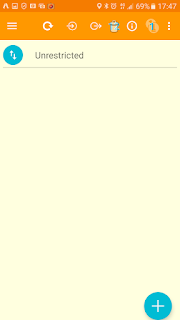
Press the Add (+) button and add your entry. Afterwards please feel free to delete the other entry.
Until we roll out the next version, please just ensure that the list always contains at least one entry.
Enjoy the Photoxor C1 Toolkit!

No comments:
Post a Comment